Plan every gift with confidence
Giftboxd is your cozy companion for thoughtful giving. Capture ideas the second they spark, share them with the people who matter, and keep every celebration on track without resorting to spreadsheets.
Built by an indie developer who loves gifting as much as you do, Giftboxd keeps the focus on delight--not data mining.
See Giftboxd in action
Clean, intuitive interfaces designed for effortless gift planning
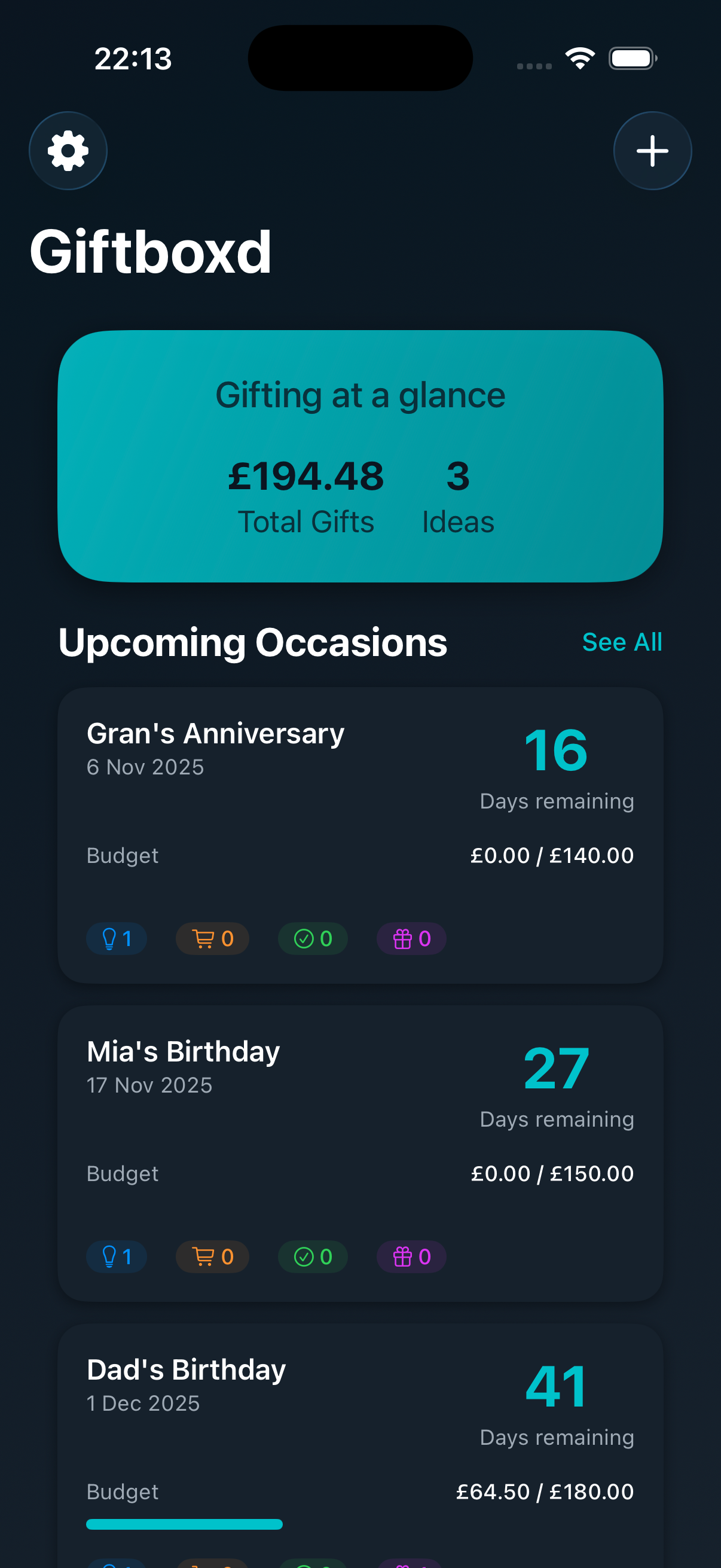
Dashboard Overview
See all your gifts at a glance, organized by status and occasion
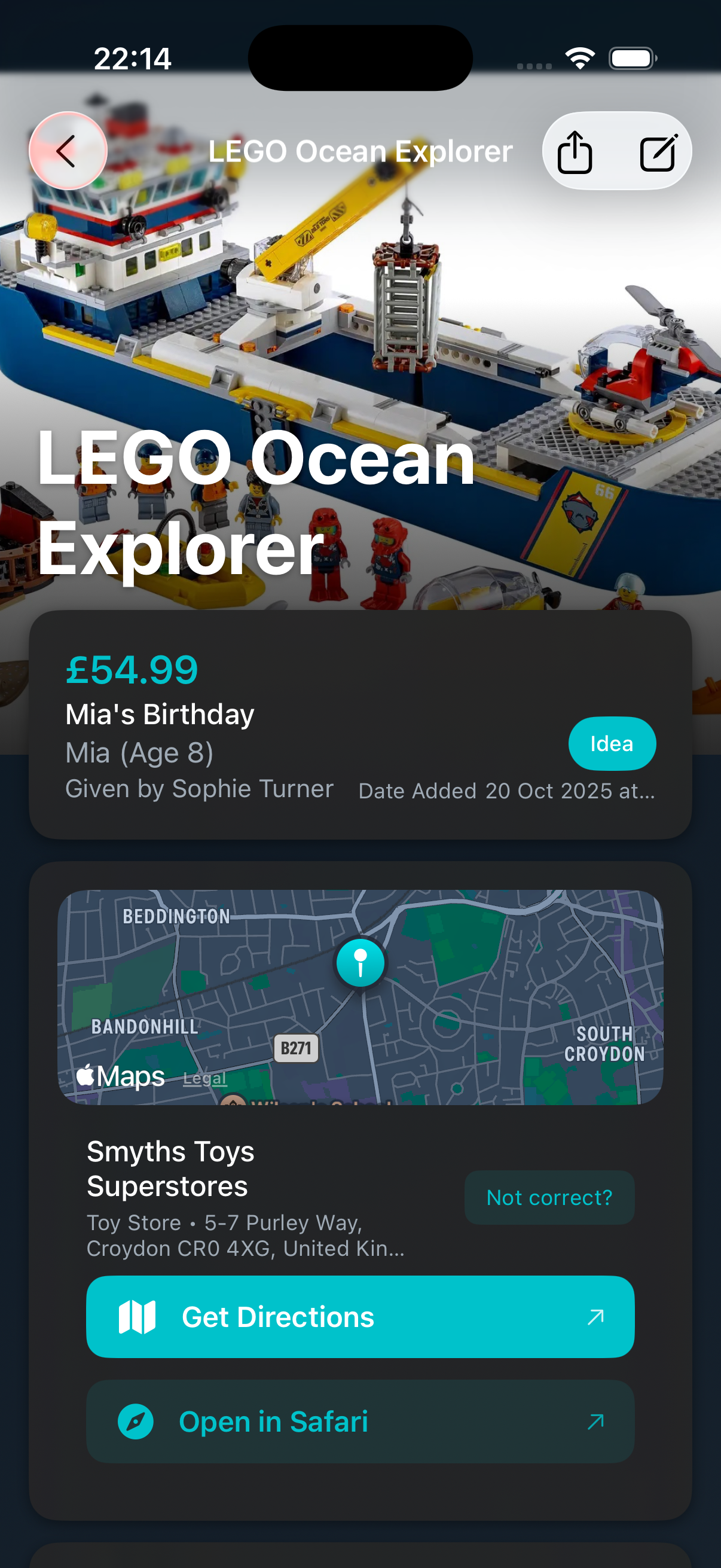
Gift Details
Rich information with photos, notes, and recipient assignments
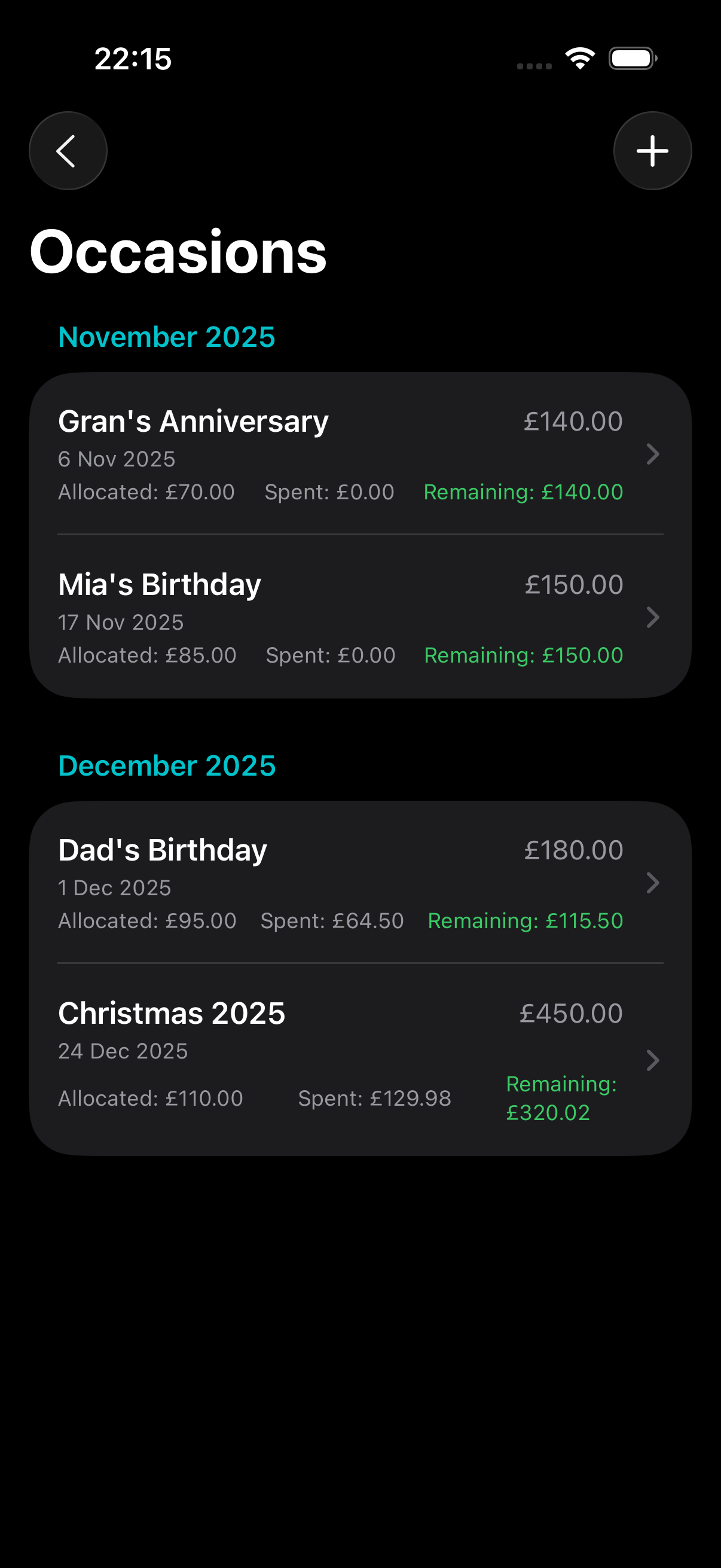
Occasions Management
Never miss a birthday or special celebration again
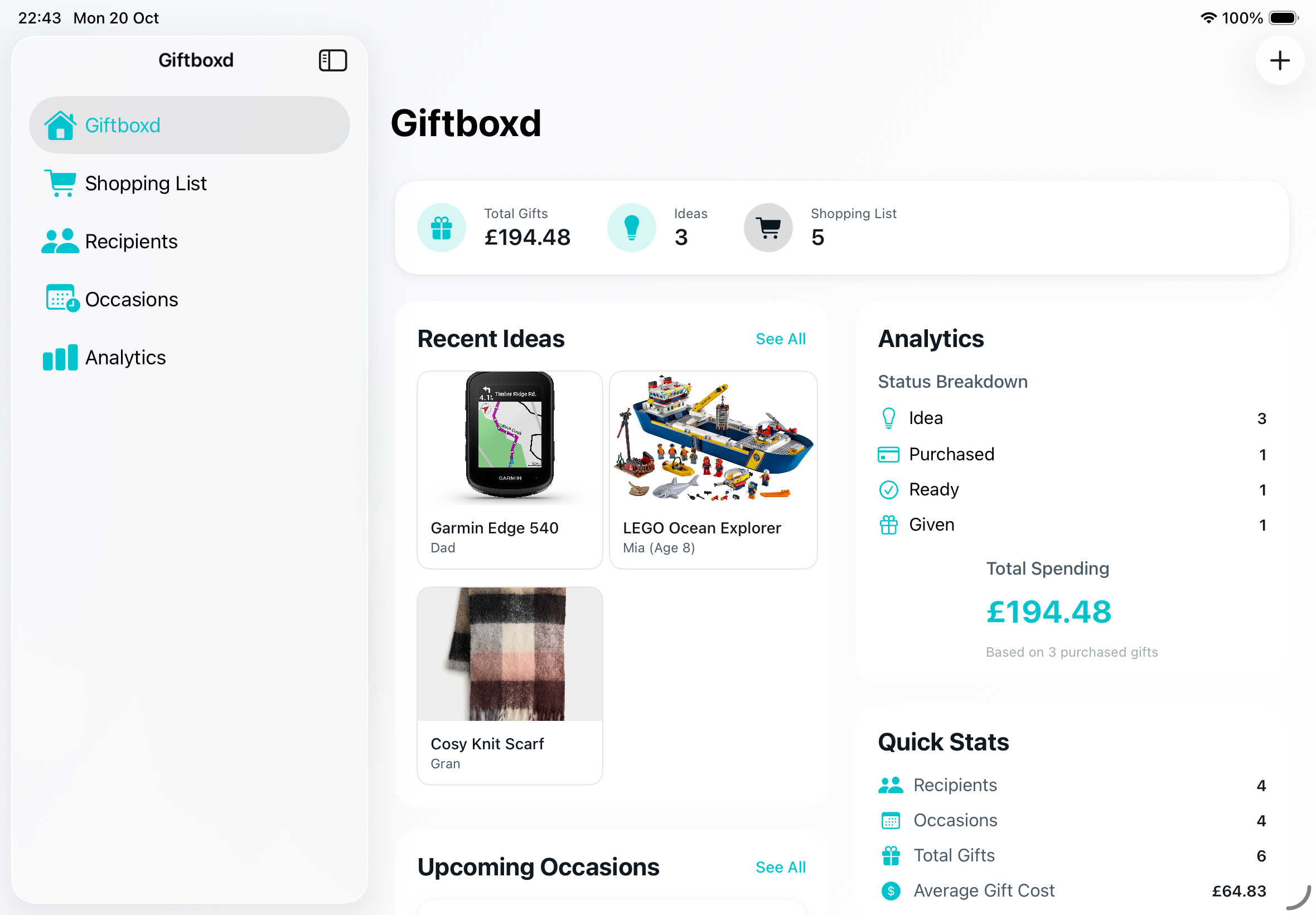
iPad Experience
Extra-large dashboards for comprehensive gift planning during peak holiday season
Built for every Apple device
Giftboxd uses a shared SwiftData core and iCloud sync so your lists stay perfectly in sync--no matter where you capture the idea.
Works wherever you feel inspired
Whether you're curled up on the sofa or sprinting through the high street, Giftboxd keeps your ideas close.
- macOS, iOS, iPadOS, and watchOS share a single SwiftData core so every list stays identical.
- iCloud sync is automatic--no configuration, no extra accounts, no surprises.
- Widgets, the Apple Watch app, and the share extension all rely on the same App Group storage for instant updates.
Capture ideas the moment they appear
Give every spark a home before it fades, with rich context that's ready when you are.
- Snap photos in-store to remember packaging or sizing; on-device text recognition captures pricing for you.
- Share URLs, titles, and store details directly from Safari or any app with a share sheet.
- Tag priority, assign budgets, add notes, and move gifts from idea to wrapped in one smooth flow.
Widgets & wrist-friendly reminders
Stay ahead of every occasion with glanceable insights tuned for each device.
- Home and Lock Screen widgets surface countdowns, monthly spend, and your most-loved recipients.
- iPad extra-large dashboards provide a command center for the entire holiday rush.
- Apple Watch complications update hourly with quick-add access and occasion countdowns.
Budgets, recipients, and shared delight
Make it easy to celebrate together--without losing track of contributions or intent.
- Track who you're buying for, who's gifting alongside you, and the budget everyone agreed to.
- Roll multiple givers into a single present so every contributor stays in the loop.
- Turn ideas into plan-ready gifts complete with notes, links, store info, and photos.
- Let analytics tally spending, highlight upcoming budgets, and ensure nobody is forgotten.
Christmas ready, everyday friendly
Giftboxd was born for Christmas morning, but it happily powers every celebration through the year.
- Use color-coded priorities to separate urgent elves from nice-to-have notions.
- Lean on the occasion planner to pace birthdays, anniversaries, graduations, and surprises.
- Keep momentum long after the tree comes down--your list stays ready for the next moment of delight.
Quick how-to guides
A few simple flows keep Giftboxd humming. Here's how to make the most of those everyday moments.
Out and about, snapping photos in stores
- Open the Giftboxd share sheet from Photos or tap the in-app camera icon.
- Capture the shelf or packaging; the app reads the price, grabs the store, and names the gift automatically.
- Pick the lucky recipient, adjust budget or priority, and save--it syncs to every device instantly.
Finding the perfect URL online
- In Safari (or any share sheet), tap Share -> Giftboxd.
- Giftboxd fills in the title, link, and preview image so you keep context.
- Choose the recipient or occasion, jot a quick note like "remember code SNOW2024," and save.
Keeping track of who is giving what
- Create or open an occasion, then add every recipient and giver involved.
- Assign gifts, split contributors, and watch the budget meter to keep spending fair.
- Mark gifts as purchased, ready, or given so analytics and widgets stay up to date for the whole crew.
Ready to gift?
Download Giftboxd, gather your ideas, and let every celebration feel joyful again.